Control Wheel (EOS R /RF-Mount)

The control wheel of EF-RF Speed Booster is both a dial and a button. Both the dial function and the button function can be assigned on the camera body.
Note: EF-EFM Speed Booster does not have a control wheel and does not have the following features.
Custom Function Button
1. Press MENU and find "Customize buttons" under the C.Fn tab.
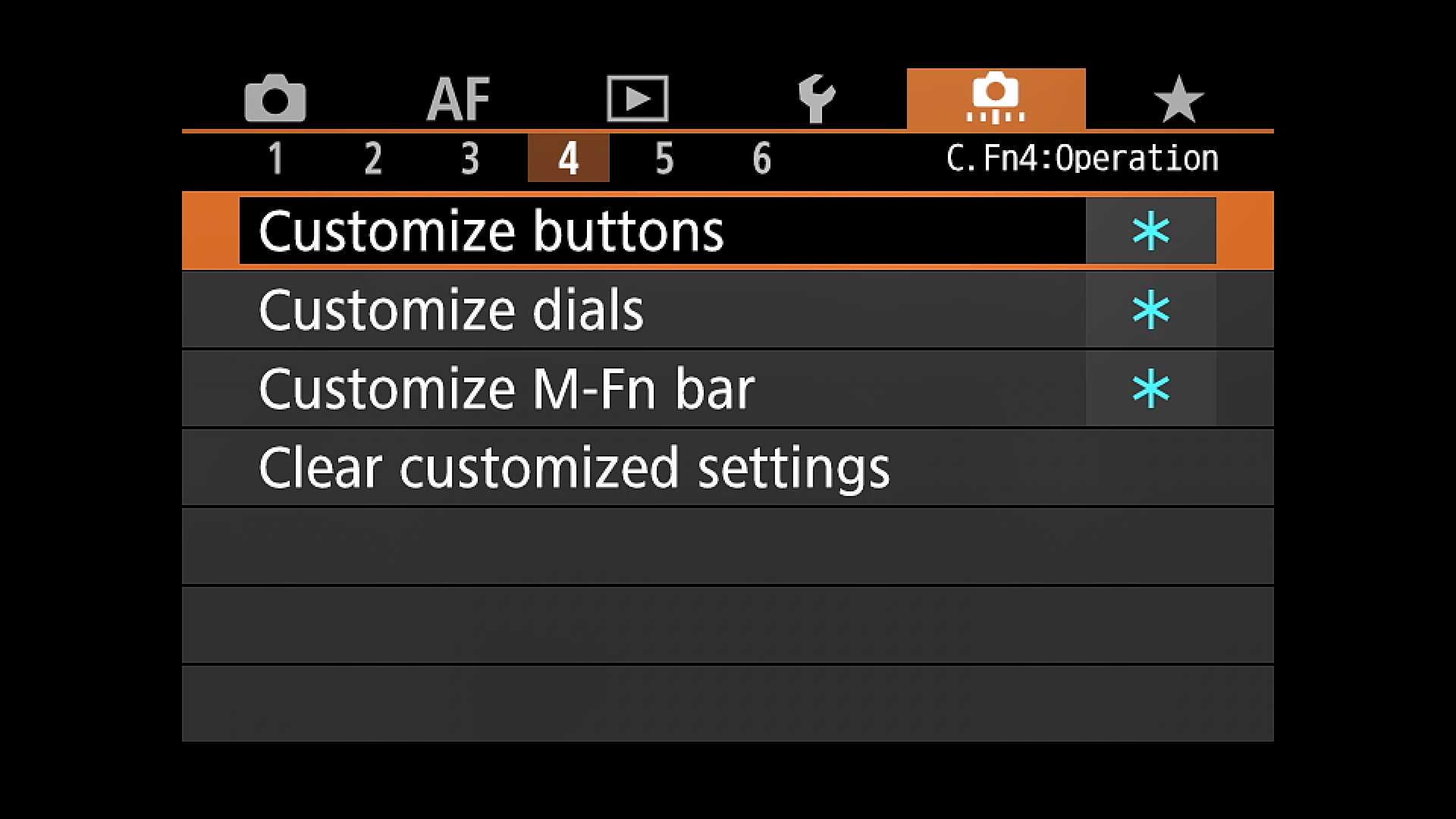
2. Scroll through the available button choices and find "Lens AF stop button".
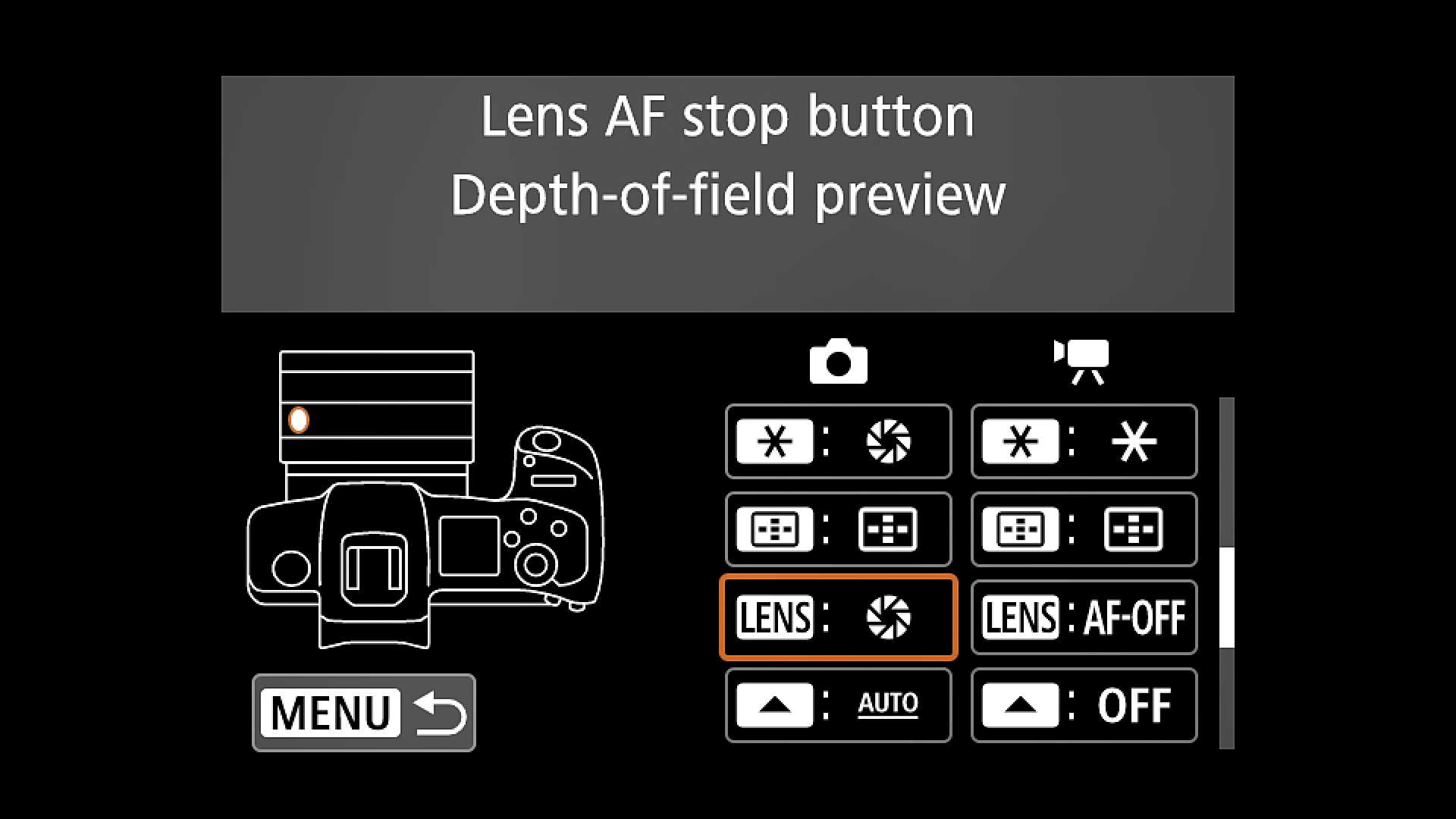
3. Choose desired function.
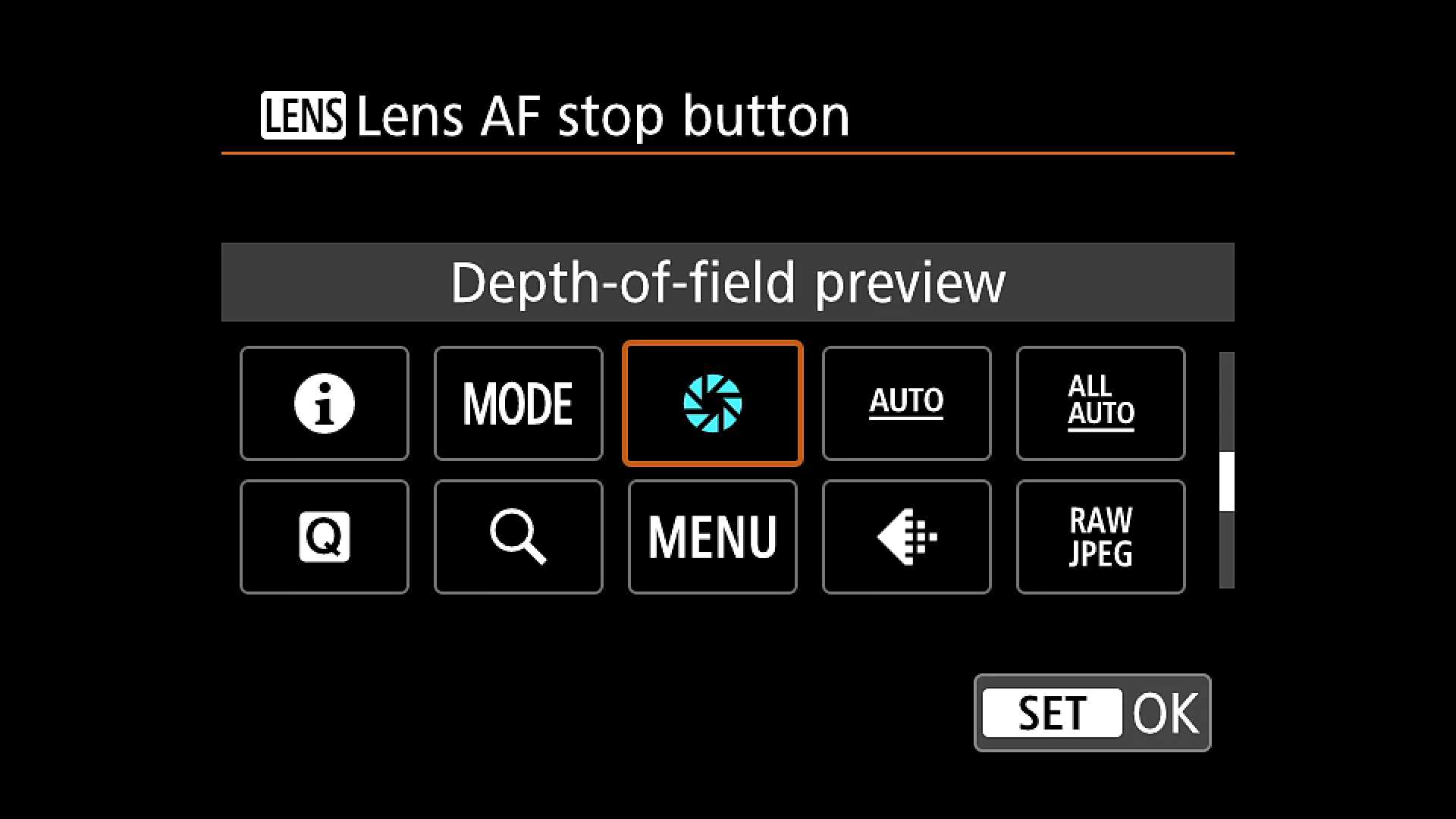
4. After setting, press the entire control wheel of the Speed Booster inward to activate the assigned function.
Custom Dial
1. Press MENU and find "Customize dials" under the C.Fn tab.
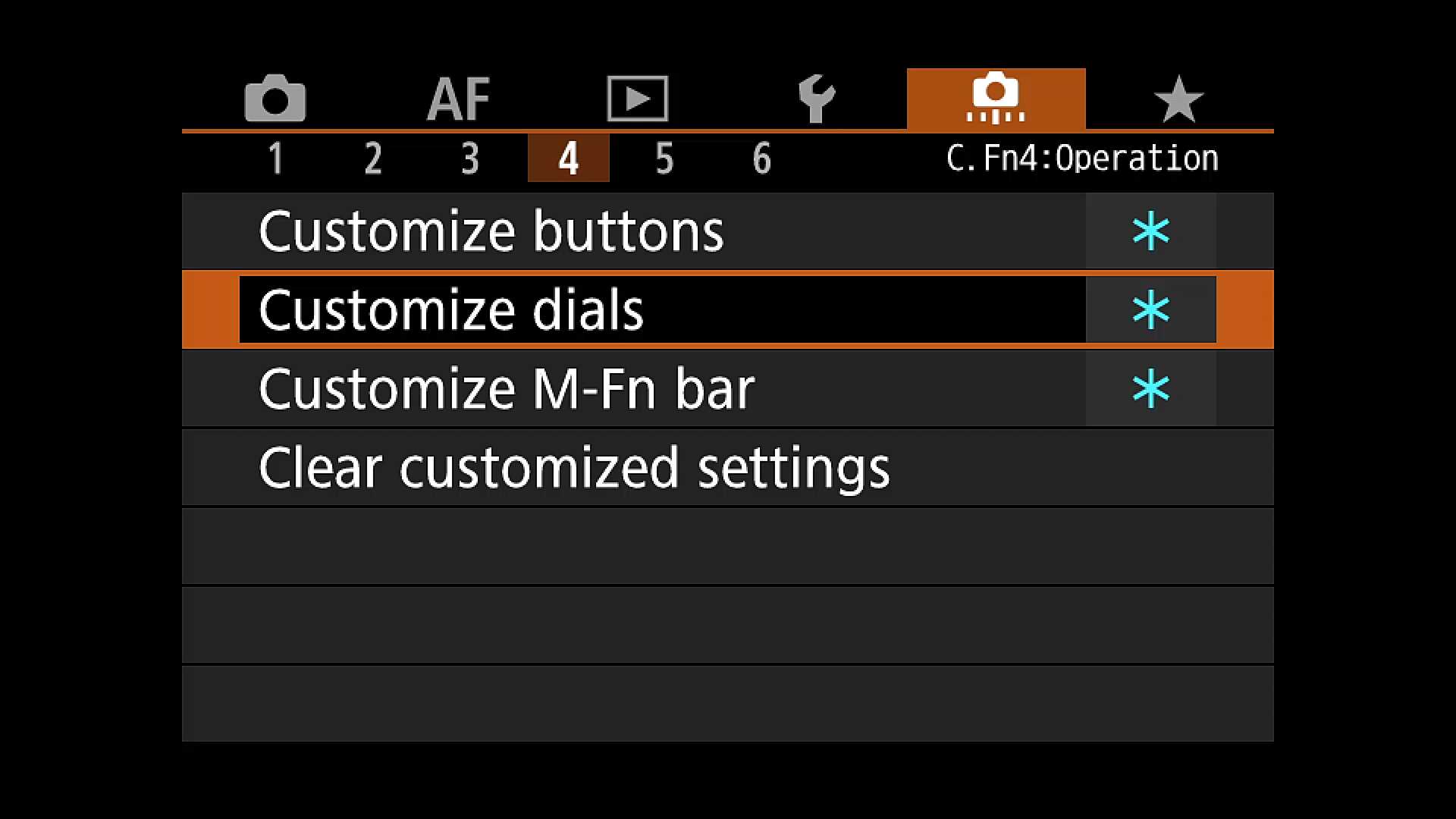
2. Find "Control ring"

3. Choose the function for the Speed Booster's control wheel.
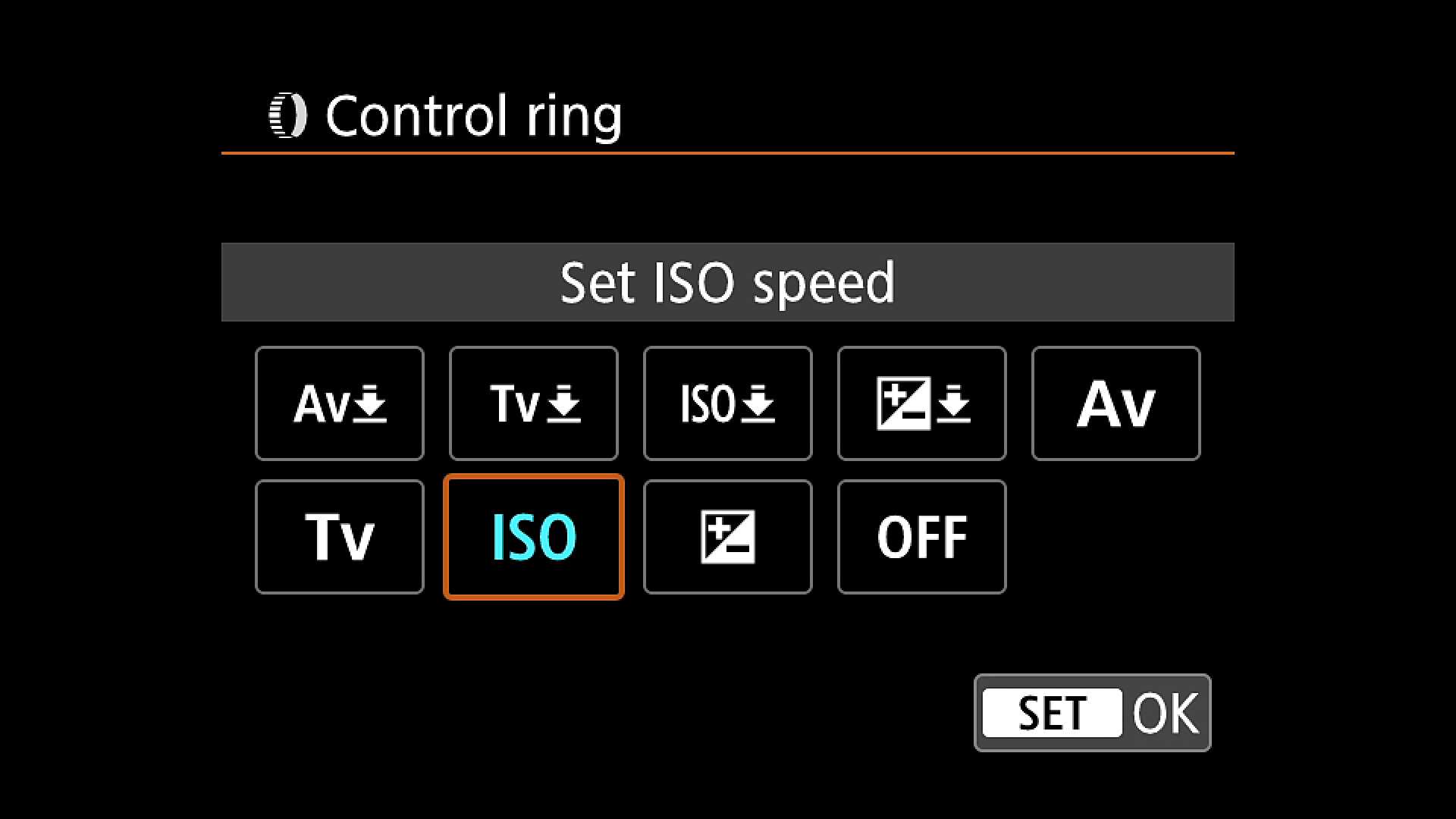
* For Canon EOS C70 camera, supports the Control Ring function only. Please choose the "Control Ring" function from Tab.4 of "System Setup" of the camera menu.
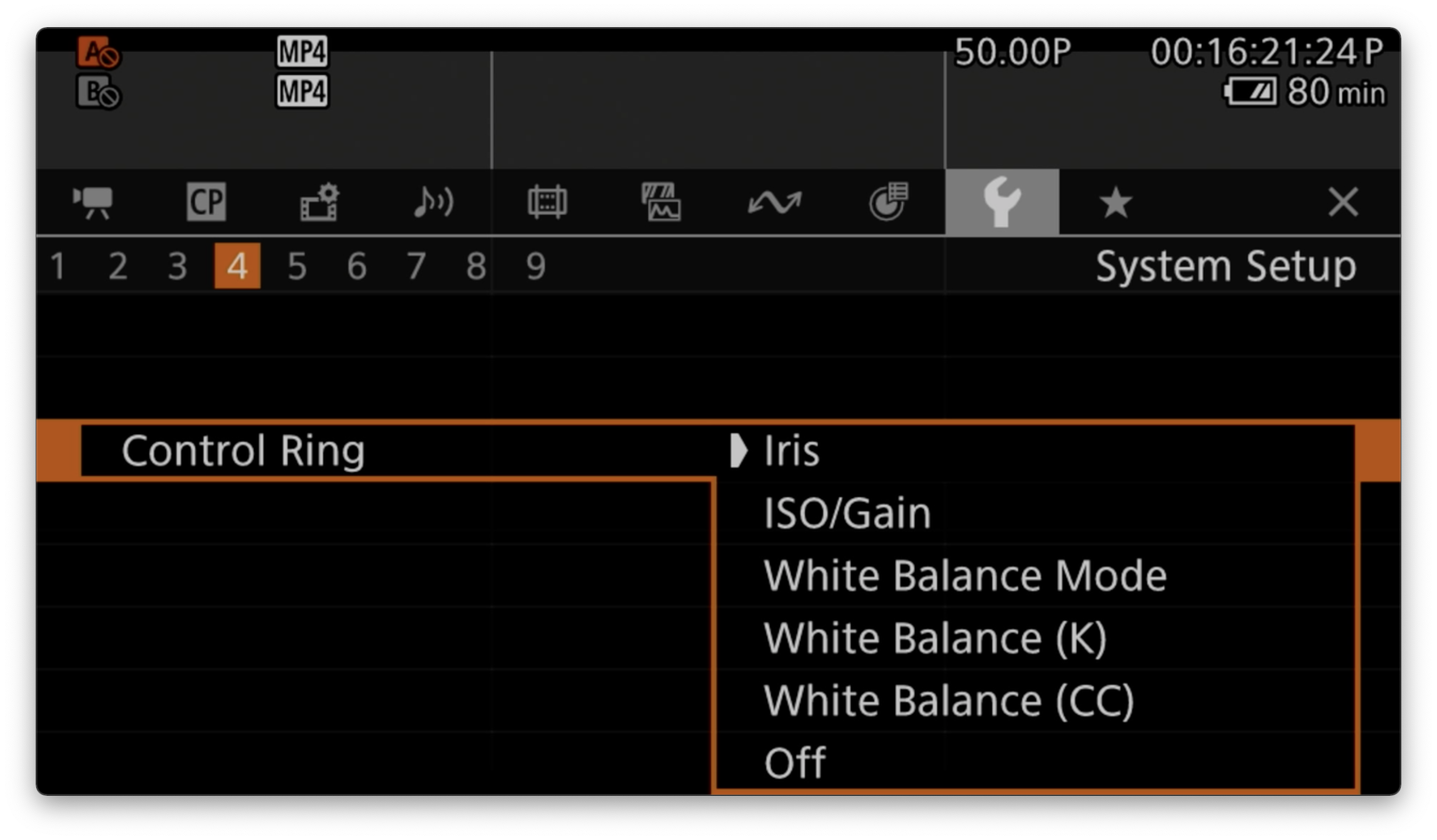
** The RED Komodo camera (firmware V1.5.3) does not compatible with the Control Wheel function of Speed Booster.